
Arive Sync
Fast-track your onboarding and hit the ground running.
Step 1: Retrieve API Keys
Single LO
User Settings > Integrations
Multiple LO's
Branch Settings > Integrations
-Or-
Company Settings > Integrations
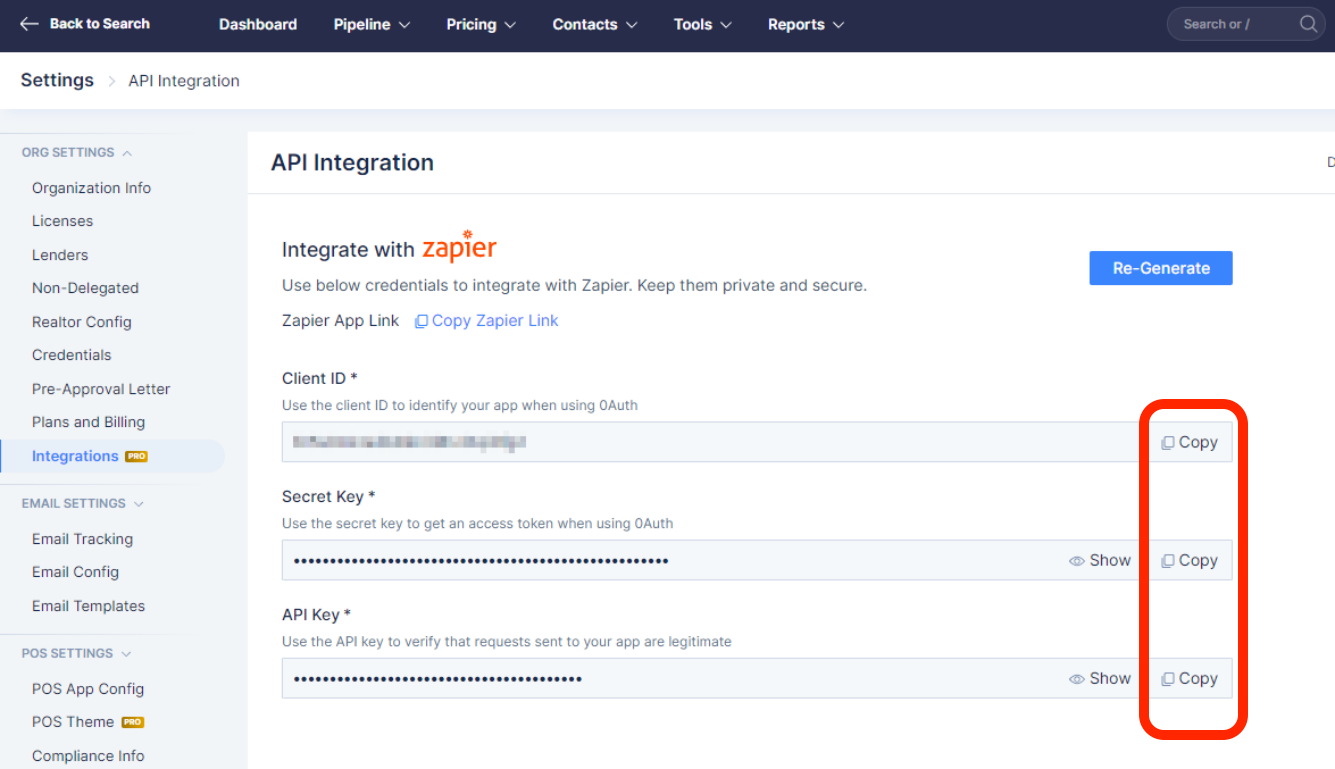
Step 2: Copy your Arive POS Link
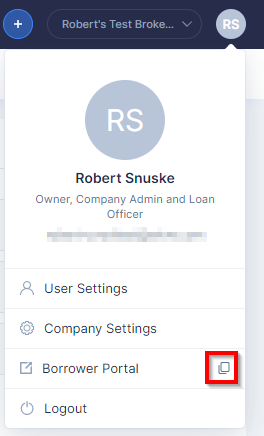
Step 3: Click the button below to send an email to [email protected]
A. Specify in the email, which access type this is, Branch, Company, or User.
B. Clearly label the 3 keys as Client ID, Secret Key, and API Key.
C. Include your Application Link in the email (from step #2)